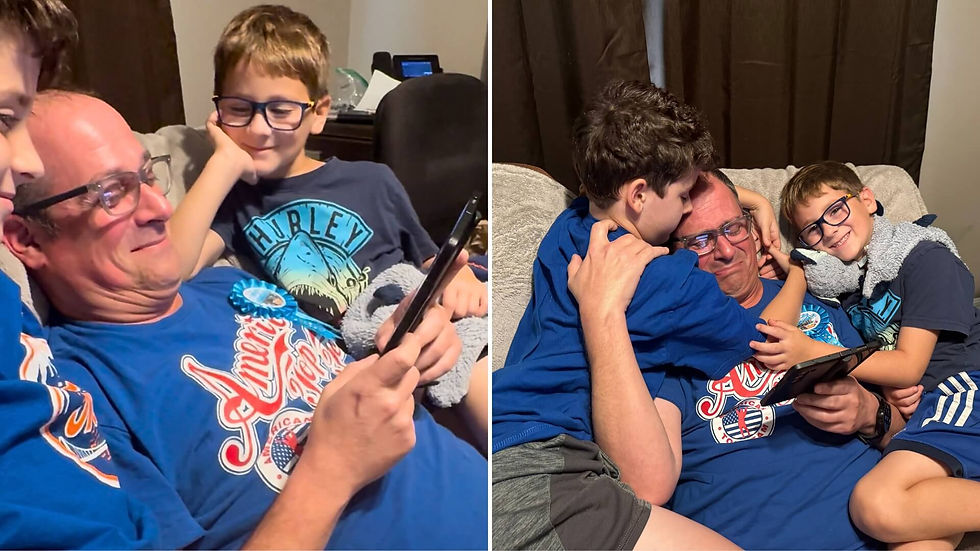The Ultimate School Video Guide
- Apr 29, 2021
- 5 min read
Updated: Apr 14, 2023
Create the best surprise school video that everyone will love. Whether you're celebrating high school graduation or a teacher appreciation, gift them a beautiful surprise video montage.

Here at VidDay, we love helping people celebrate anything school-related. So we've created this handy ultimate school video guide to help you make the best surprise school video with no editing skills required. So now it's easy for anyone to create a beautiful school group video to capture all those special memories.
This ultimate school video guide has everything you need to celebrate a fantastic school video.
Let's get started on how you can make a school video with VidDay.
Click on the links below to jump to the section you need.
How to Make a School Video in 3 Easy Steps with VidDay

Invite Friends, Teachers, and Classmates
It's time to invite people to participate.
After you've set up your account and created an event page, it's time to celebrate and get started! Send an invitation to friends, teachers, classmates, and anyone who wants to join the celebration.
Invite as many people as you wish — the more, the more exciting your video will be.

Receive Videos Clips and Photos
All of the video clips and pictures are collected in your VidDay account for you. You can see everything on your School Video Event Page.
Here, you can drag and drop the photos and videos in any order you want. You can also add in-text cards, choose your video theme and background music, and edit any pictures or videos you want.
Don't worry. No editing skills are required; you can edit as much or as little as you want.

Share the Surprise!
It's time for us to work our magic.
VidDay will create your fantastic school video. Once ready, send the surprise video to the lucky recipient or recipients. You can share the video during their graduation party when all of their loved ones are there to watch it together.
You can share your VidDay School Video via email — copy and paste the link and send it to them and all of their friends, teachers, and classmates. And don't forget to share the video on social media tagging everyone who participated and us too!
We love seeing people's reactions. Send us a video clip of their reaction to [email protected] — it's what we love the most about our job!
See how to share your VidDay here.
Group Video Ideas for School
Congratulation 2023 Graduates Video:
Happy Graduation Video:
Have friends, family, and classmates join in on giving big hats off on their graduation day!
They have not only graduated from high school, college, or university but also into adulthood. Gather their friends and family together to wish them the best things for their future to come.
Give that special graduate any life advice, tips, or tricks on navigating their new world! But most of all, send a big congratulations to the graduate.
Teacher Appreciation Video
Recognize the dedicated educators who have helped impact your or your child's life.
Teacher Appreciation Week is the perfect time to create a beautiful teacher appreciation video montage of all their students telling them how much they mean to them.
Let their students tell their teachers the most significant impacts they've had on them this year. Or have them tell funny stories or that same line the teacher constantly repeated that year.
Getting all the students to submit a fun video of themselves is easy. Plus, the teacher's reaction will be priceless.
Make them feel so appreciated during Teacher Appreciation Week!
Check out our article; How to Make a Teacher Appreciation Video to see how easy it's to make thank you videos for teachers.
Time Capsule
Make a time capsule for a fun end-of-the-year activity with your students — something fun to help to get you through the last couple of weeks of school.
You can individually film each one of your students, asking them what they want to be when they grow up or where the student see themselves when they are 30 years old. You can collect all their responses and put them into a beautiful video montage. Then give it to their parents to share with them in the future.
When students are older, they can see what they and their friends were thinking about when they were younger. It's a beautiful way to create a new version of a time capsule.
Tips on How to Make a School Video

Plan it Out
Before you begin, think about how you'll want to organize your video.
Will the videos and photos be chronological, starting when the school year first began? Or from when they first entered college or university? Or do you want to show their progression from kindergarten until now?
You can do it all with our drag-and-drop video editors on your VidDay Event Page. Think of the flow you want to create and drag and drop away!
Edit Your Video
Make sure your submissions are the right length.
Is there dead air?
Is there space left at the end?
Don't worry — you can trim off the excess in our video editor. Or, if you want, we can take care of that for you! Just let us know.
We recommend breaking up your videos with pictures. For a two-minute video, we recommend adding three photos before or after. It's not a hard rule, just something we like, but get creative and see what you want.
Choose a Cover Photo
Select a fantastic photo for a cover photo, which can be a picture of the school or the person you're celebrating.
This photo is shown in all of your submission requests. It helps to add a personal touch for those you want to participate. If you can't find enough images on your own, ask your friends, teachers, or classmates to upload their favorite photos of that special someone.
School Video Editing Tips & Tricks

Personalize Your School Video
VidDay gives you a choice of many beautiful themes. You can choose any theme that matches the school's colors or the person(s) you're celebrating taste and personality — add some text cards to make a smooth progression.
Add bright colors and a fun theme for that free-spirited kind of video, or keep it more neutral for a more elegant feel for the more serious type of video.
Give your video the pizzazz it deserves — from our most popular Collage Theme to our Watercolor theme. There are many to choose from that will fit everyone's tastes.
Check out our themes here.
Photo and Video Editors
Your photos and video clips will be stored on your VidDay School Video Event Page. You can edit and adjust these photos and video clips from here with our VidDay editor.
You can edit extra time off a video, flip and rotate or leave them just the way they are. Make your School Video gift a little more special by choosing filters for photos and crop them how you see fit.
Check our how-to guide on making beautiful photos with our photo editor here.
Choose the Best Music
Pick a tune that strikes the right mood. Whether you want a feel-good theme or classic charm, our music library allows you to choose any background music that suits your school video.
Ready to Create a Surprise School Video?
Let's get started on making your one-of-a-kind gift! ♥
Do You Need Help with VidDay?
We offer 24-hour customer service; we are here to make you smile with anything needed. Please email us anytime or use our live chat to speak with a live customer service representative.
Need More Inspiration?
Check out VidDay's Ultimate Guide to Getting Started.