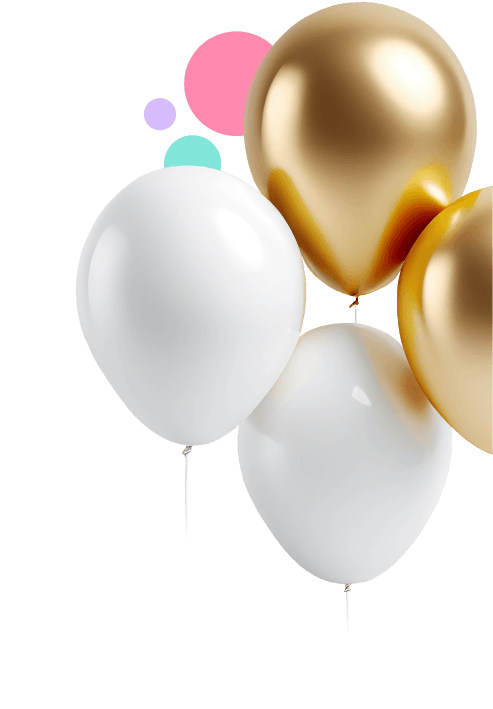

TRUSTED BY:






Easily invite everyone to celebrate a milestone.
Automatically collect messages, videos, and photos to make a graduation video souvenir.

Invite Friends & Family
Easily personalize an invitation with auto-reminders and quickly send it to everyone.

Receive Grad Messages
Graduation video messages and pictures are conveniently collected for you.

Share the Grad Video
VidDay creates your graduation video in a beautiful theme with background music.
⏰ Short on time?
No stress — you can wrap it up today.
Try our easy drag-and-drop graduation video maker.
All the graduation video tools you need, in one handy place.



No App Download
Everyone can effortlessly submit graduation messages and pictures from any device and browser.

No Skills Needed
Anyone can create a personalized graduation tribute to commemorate a grad with just a few clicks.

Live Customer Support
Our world-class support is readily available to help you and invitees along the way.
Customize Your Graduation Video Your Way
Add your personal touch with various dynamic graduation video themes and background music.

There's lots to
choose from.


Add a gift and let others chip in.
You can send a gift with your congratulation messages — everyone can chip in.
With lots of brands to choose from, the graduate redeems pooled funds for a gift card, prepaid Visa, or charitable donation.
See Gifting Options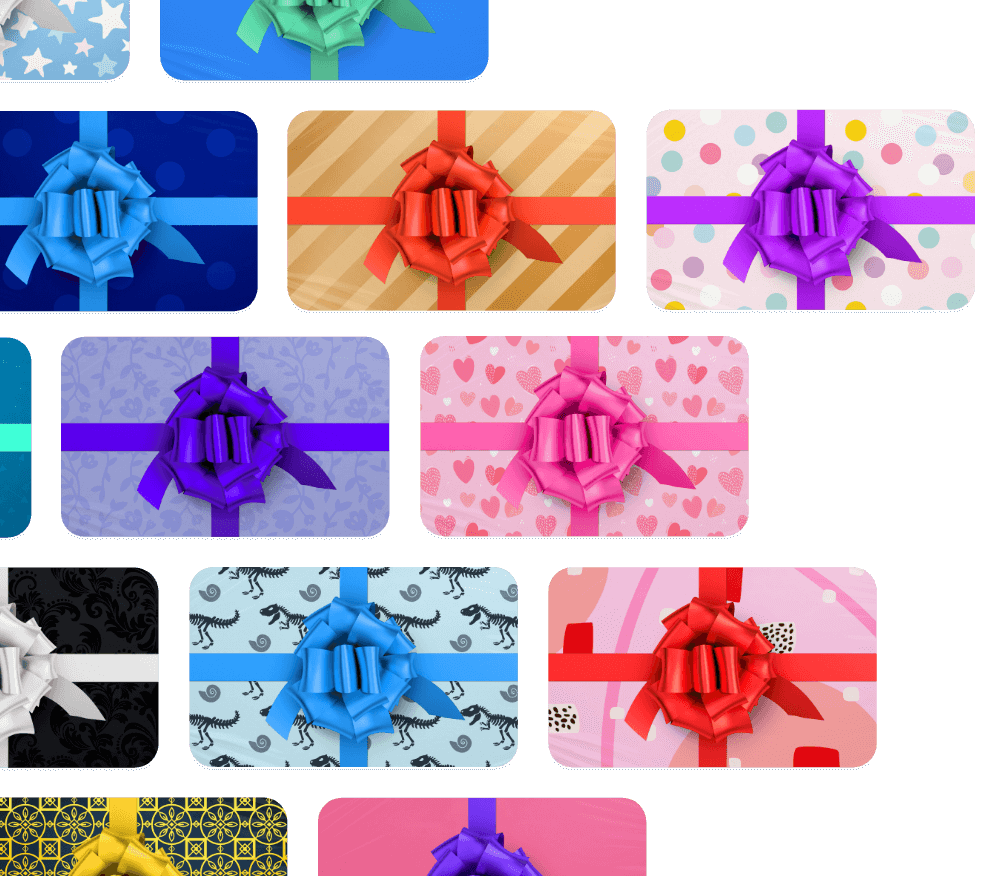
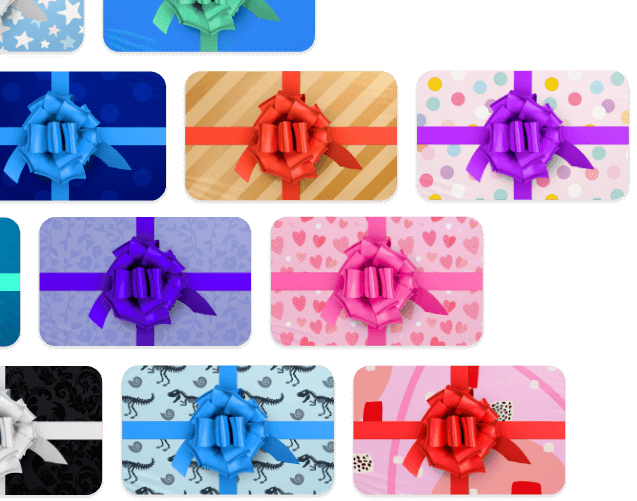
Unwrap the magic of graduation video gifts.
Select from a variety of digital wraps, offering graduates the excitement of discovering their surprise VidDay video.
Start a Graduation Video





A beautiful
graduation memento.
A beautiful graduation memento.
Preserve graduation memories with a personalized video book, USB, or DVD, creating a timeless gift that lets you relive this milestone occasion for years to come.
Get Started

Hats off to a big milestone in their life.
Even those who live far away or can't attend the commencement can still be part of the graduation video celebration, making it a fantastic way to bring everyone together.
Everyone can demonstrate their support for the graduate with happy graduation video messages, celebrating their achievements even if they can't be there in person.
Create a Graduation VideoCreate a virtual yearbook for students.
Gather the graduating class in a digital video yearbook and give them a lasting memory of their commencement.
With VidDay's quick invitation, students can easily submit graduation video messages, pictures, advice, and inspirational words for the years ahead.
Start a Virtual Yearbook



Capture the excitement of the ceremony.
Invite attendees to upload photos and video clips of the commencement. Then, the best moments from the ceremony will automatically collect for you to arrange in any order you want.
With the click of a button, footage of graduates in their cap and gown come together in a beautiful video montage.
Get Started Now

Discover graduation video ideas for your graduate.
Graduation is one of life's milestones that is always a good reason to celebrate — especially if it's someone close to your heart. So, to make this graduation season memorable for that graduate, create a genuinely unforgettable graduation video gift.
With VidDay, you can invite friends, family members, and classmates to collaborate on a video gift filled with great memories. And, of course, you can create a short graduation video by yourself or go for the big hats off and prepare a big epic montage inviting everyone to join in.
With the click of a button, you can send your beautiful that commemorates this momentous occasion to the lucky graduate.


Preserve their day forever with a graduation video gift.
Are you wondering how to make a graduation video that will be an unforgettable gift? Thanks to VidDay graduation video maker, you can easily add text cards, pictures, and video messages to click and drag them in any order you want. Then you can choose the perfect video theme with subtle background music. Your video will look like a masterpiece with no editing skills needed.
Anytime you want a sneak peek of the finished video, you can create a free preview as often as you wish. Then, when you love what you see, you can send the video gift to the lucky graduate and wait for their reaction.
Oh, and all VidDay graduation video messages come with a downloadable link so the recipient can keep it as a souvenir forever.
Start a Group Graduation Video
5 min
How To Make a Graduation Video As a Gift
Here’s your step-by-step guide to easily creating a memorable graduation video as a gift.

3 min
Fun Graduation Surprise Video Ideas
Celebrate the hard work the graduate put into their schooling. Here are three...

2 min
What to Say in a Graduation Video
If you’re unsure of what to say, speak from the heart. Here are some helpful quotes to get...
We're here to help!
Chat with us directly.
Start a live chat for quick, helpful, and friendly support every day of the week, from 7 am - 9 pm CST.
Get support by email.
Have questions or need support after hours? Send us an email and we’ll get back to you within 4 hours.
Send an EmailRead how-to articles.
Access a full collection of helpful articles and quick video tutorials that will tell you everything you need to know.
VidDay Help Center





