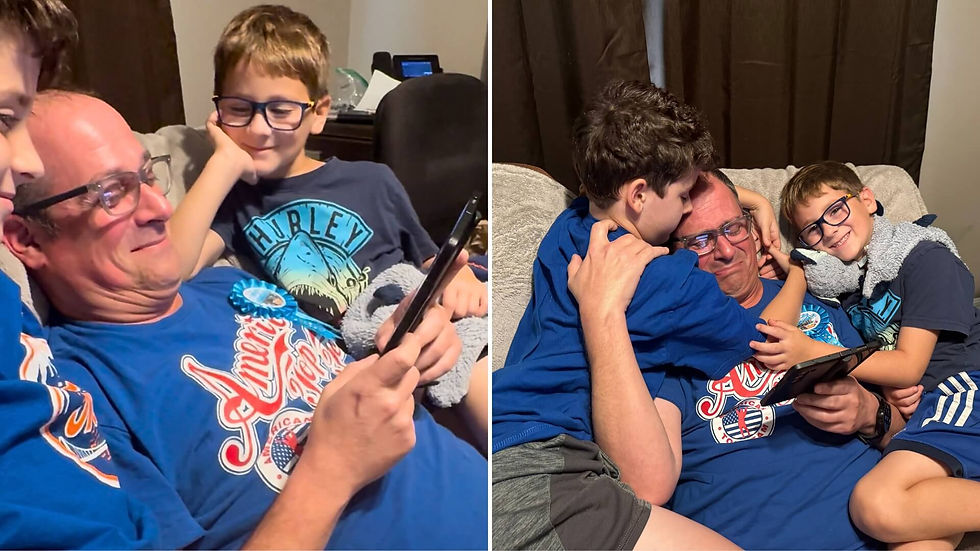The Best Way To Share Your Video Slideshow With Music
- Nov 8, 2019
- 2 min read
Updated: Aug 4, 2021
Present your video slideshow with music at the event.
If you’re having a big celebration, you can set up television or projector (ask the venue director) to show your video slideshow with music. If you have a DVD recorder, you might consider burning your video slideshow onto a DVD to share it as a gift.

If DVDs are too old school for you, there are many other options. Consider using modern TV boxes that support Roku or Apple TVs that let you airstream your video slideshow directly from your device to the big screen. To do so, look for the "share" options on your device to connect with tools like AirPlay or Chromecast.
Fortunately, most TVs have a USB port if you don't feel like hauling a laptop around. You can simply plug a USB drive (a.k.a. thumb drive) right into it.
Remember, whether you’re using a DVD, a USB, or other methods to share your video slideshow, it's always good to give things a test before the main event.
Share or post your video slideshow with music on social media.
One of the easiest ways to share your video slideshow with loved ones is to connect through social media. Just use our build in share features to post the video slideshow. Don't forget to tag friends and family who contributed videos and photos, as we're sure they're curious to see the final video.
Send your video slideshow with music in an email.
Email is a good choice if you have only wanted to share it with one or two people. Emailing your video gift lets the recipients watch the video slideshow whenever they want without making the video public for everyone to see. VidDay makes it easy to keep video slideshows private with a lock setting. If you're comfortable with letting those who were involved see the final video (after the surprise, of course), you can unlock the video to share it with all who helped out. You can also send those who contributed a notification to watch the video with a simple one-click notification blast.
Let us know if you have found any other creative ways to share or surprise your VidDay video slideshow with music — we'd love to hear about it.
Need more inspiration?
Check out VidDay's Ultimate Guide to Getting Started.