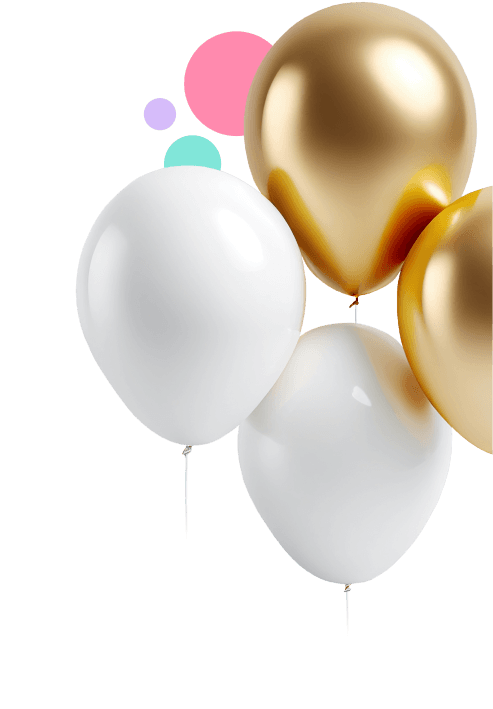
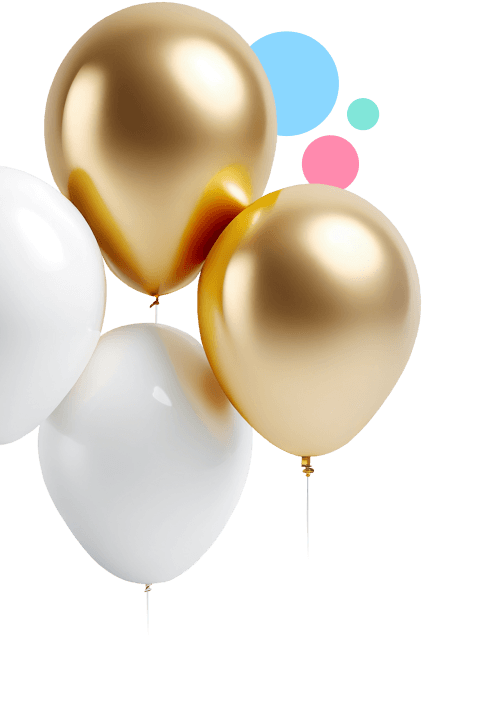
Compile farewell messages in a beautiful tribute video.
Automatically collect farewell video messages, audio, photos, and more.

Invite Colleagues & Friends
Easily invite everyone to join in on the farewell video as an unexpected parting gift, full of heartfelt goodbyes.

Receive Video Clips & Photos
All the farewell video messages and pictures are collected for you, bidding them farewell with some heartfelt words of appreciation.

Share the Farewell Gift!
It’s time for us to work our magic, VidDay creates your farewell video montage as a heartfelt video tribute.
⏰ Short on time?
No stress — you can wrap it up today.
Personalize your farewell video.
Browse through a selection of beautiful video themes that will delight anyone. Then, add a final touch to your farewell video with background music — ranging from light-hearted to heartfelt.

There's lots to
choose from.


Add a gift and let others chip in.
Take your farewell gift to the next level by sending an eGift Card with your group video. You can even let invited people chip in.
Money contributions are pooled together for the recipient to redeem as an eGift Card, prepaid Visa, or charitable donation of their choice.
Start a Group Gift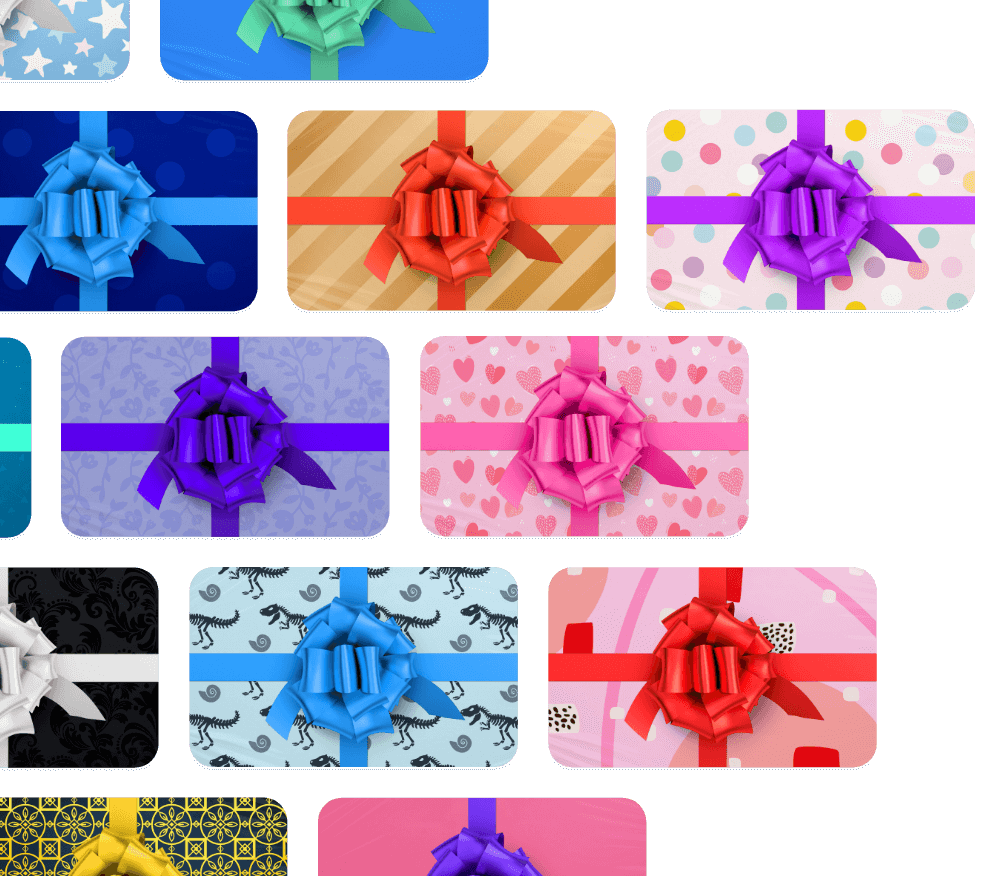

Send your farewell video in a gift wrap effect.
Build anticipation of seeing what the surprise is by choosing a digital wrapping paper. The thrill of unwrapping a surprise video is what gift-giving is all about.
Start a Farewell Video


Every video helps to plant trees.
With over 100,000 trees already planted, we donate a portion of our net proceeds to planting trees in British Columbia, California, Australia, and the Amazon Rainforest.
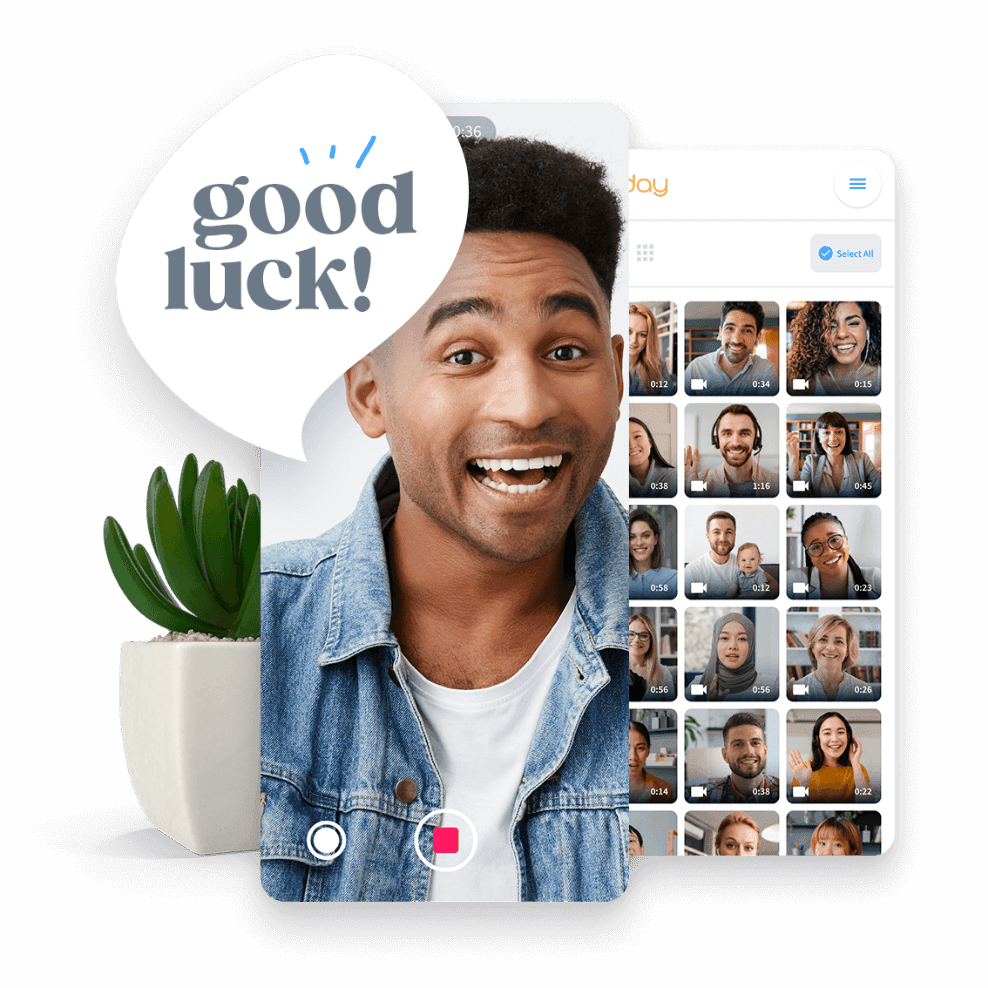
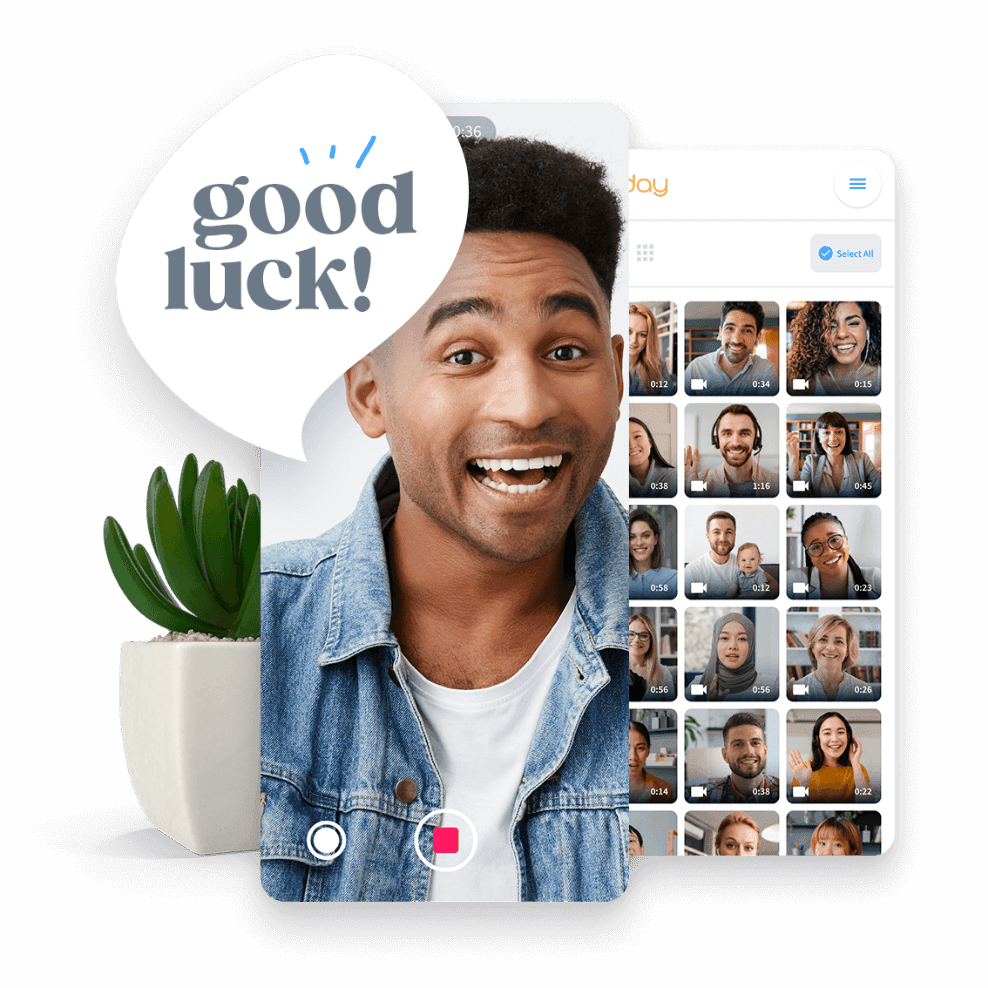
Best Way to Say Farewell to Colleagues
Say goodbye to colleagues and coworkers who leave their jobs for new opportunities with a video gift from everyone on the team.
Sending personalized video messages to the departing coworker lets them know how much you appreciate your time together and allows you to wish them luck in their future endeavors. So send them off with a beautiful farewell video gift wishing them the best of luck.
Create a Farewell VideoSaying Farewell to Friends
Send your best friend a farewell video from everyone close to them: friends, family, colleagues, and anyone else! Bidding farewell to a close friend is one of the hardest moments in our lives.
If you have a friend leaving or moving away, let them know how much they mean to you with a farewell video tribute filled with messages from the people they love. Surprise them with a souvenir they can hold dear whenever they need to be reminded of home.
See Our Ultimate Video Guide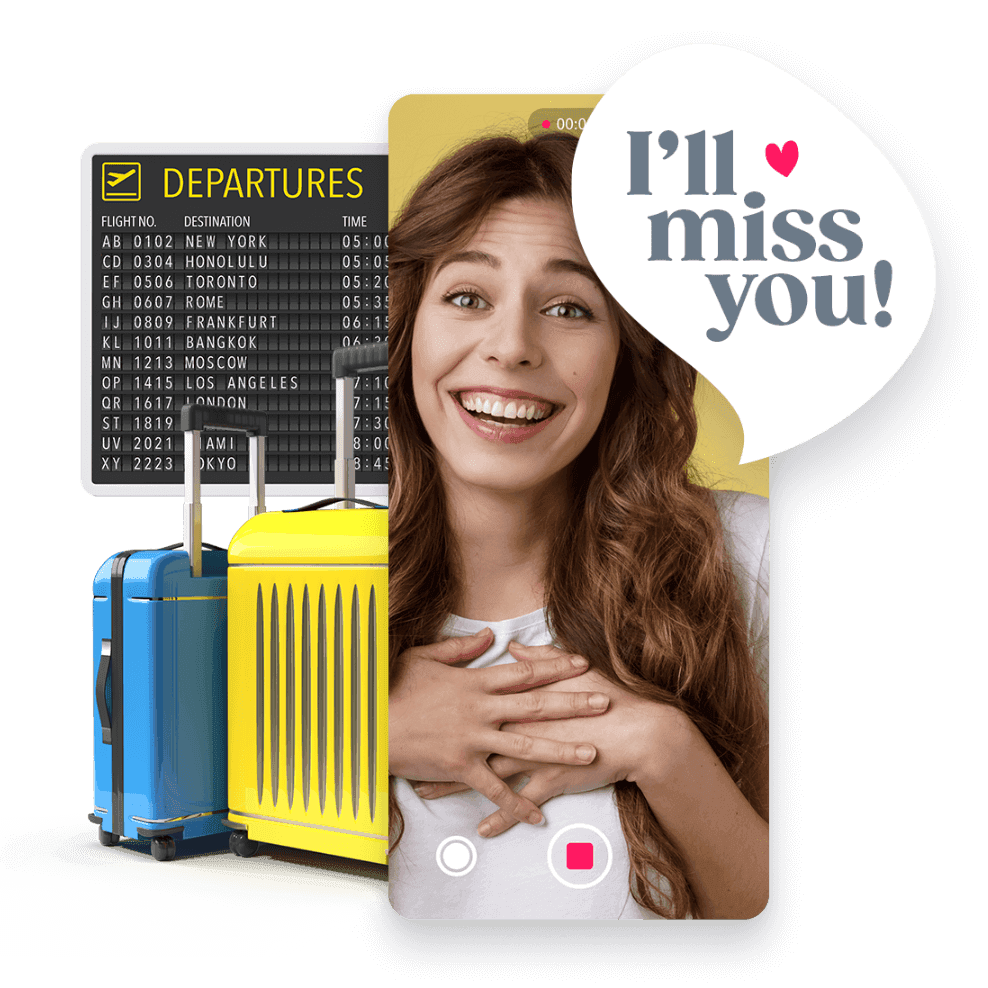
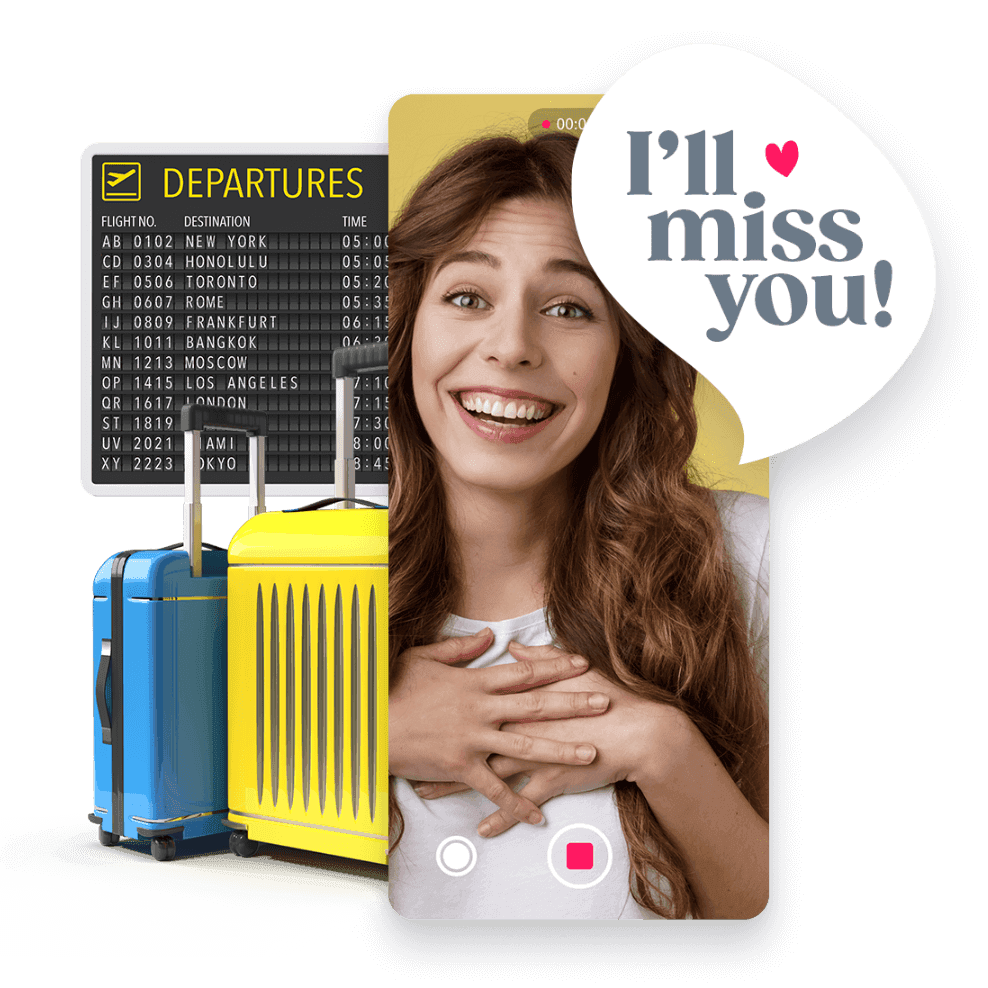


Giving Farewell Wishes to Teachers
Teachers work hard throughout the school year. Show your appreciation with a farewell video gift.
Use heartfelt words in a farewell video tribute to say goodbye in a way that shows gratitude and thanks to that teacher in your life. Whether it’s an end-of-the-year goodbye, new job, or retirement — get the class together in a video montage and shower your teacher with smiles and best wishes.
Make a Farewell Video

Create a surprise farewell video gift.
Is a team member leaving your work for a new one? Are you planning a farewell party for one of your colleagues? Or maybe a family member or friend is moving away across the country?
Farewells can be bittersweet occasions, but with VidDay you can make it a proper send-off saying your goodbyes and farewells in a memorable video tribute.
VidDay allows you to easily create an unforgettable gift that will stay with that person for a long time. Choosing to create a farewell video message is an excellent way to honor the person departing and provide them with many wonderful memories. And, the best news is, you can invite other people and create this unique video gift — invite all friends, family, and colleagues to join in.


Say goodbye with a beautiful video gift.
VidDay’s farewell video maker requires no video editing skills. Anyone can easily make a video. VidDay’s platform is straightforward to use, allowing you to collect personalized farewell messages.
Simply upload videos and photos — then invite other people to do the same. Once all the video clips and photos are submitted, you can arrange them in perfect order, and adjust them (if you want) with our easy-to-use online editing tools.
You can personalize your farewell video gift even more with an array of beautiful VidDay video themes and background music. When you’re ready, videos and photos are automatically compile into a memorable farewell video tribute.
You’ll get a high-quality 1080p HD video that’s ready to share online with your special someone. The recipient can also download their video gift to keep forever as a memorable keepsake.
Start a Surprise Group Video
3 min
Farewell Gift Ideas for Friends Who are...
Is your friend moving away, and you're searching for the best gift to give your friend? Goodbyes are tough, but finding the perfect...

5 min
Tips on What to Say in a Farewell Video
We have some handy ways to bid farewell! And, if you're unsure of what to say in a farewell video message, speak from the heart...

3 min
A Unique Farewell Gift Idea for Colleagues
What is the perfect farewell gift for a colleague? Well, we have the answers here!
We're here to help!
Chat with us directly.
Start a live chat for quick, helpful, and friendly support every day of the week, from 7 am - 9 pm CST.
Get support by email.
Have questions or need support after hours? Send us an email and we’ll get back to you within 4 hours.
Send an EmailRead how-to articles.
Access a full collection of helpful articles and quick video tutorials that will tell you everything you need to know.
VidDay Help Center














