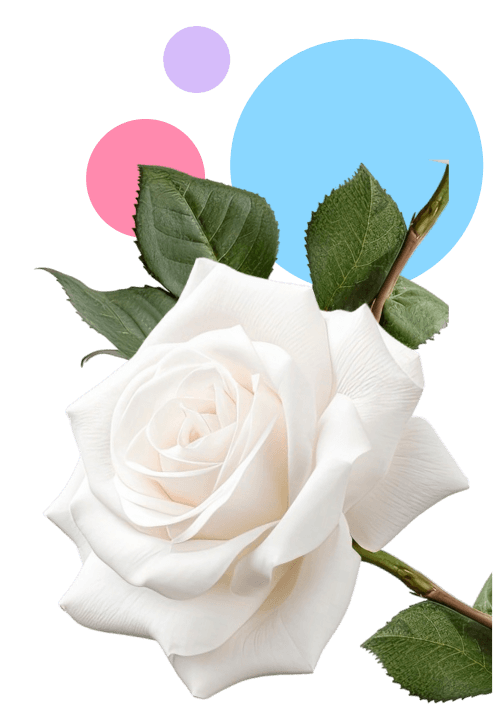

Compile memorial messages in a beautiful tribute video.
Automatically collect memorial video messages, audio, photos, and more.

Invite Family & Friends
Easily invite friends and family from any device for them to collaborate in a tribute video in memory of your loved one.

Receive Video Clips & Pictures
VidDay collects all of your memorial video clips, messages, and photos for you. Simply drag and drop all of the memories into any order you want.

Share the Memorial Video
VidDay compiles all of your memories into a meaningful memorial video slideshow, ready to hold onto forever as a meaningful keepsake.
⏰ Short on time?
No stress — you can wrap it up today.
Personalize your memorial video.
Browse through a selection of beautiful video themes that will delight anyone. Then, add a final touch to your memorial video with background music — ranging from light-hearted to heartfelt.

There's lots to
choose from.



Every video helps to plant trees.
With over 100,000 trees already planted, we donate a portion of our net proceeds to planting trees in British Columbia, California, Australia, and the Amazon Rainforest.


Make a Video Tribute to Honor Your Loved One
Commemorate the life of your loved one by creating a memorial slideshow that tells their story. A slideshow for a memorial service is a heartfelt way to celebrate someone's life. Collect photos and video clips and choose some music to create a video so that their memory lives on.
Create an emotional tribute everyone can cherish forever. The memorial video can be used as a funeral slideshow, shared privately over email with friends and family, or posted on Facebook and Instagram for all to appreciate.
Create a Memorial VideoCreate a Virtual Memorial Video
Keep a loved one's memory alive virtually with a memorial video that celebrates the personal life story of a departed loved one — no matter where you are.
Creating a memorial slideshow or celebration of life video can be challenging, especially when trying to do it virtually. Creating a memorial slideshow is fast and easy with VidDay. Whether you are near or far from loved ones, you can invite everyone to help you create a meaningful in memoriam video.
See Our Ultimate Video Guide



Bring their story to life with our memorial video maker.
A memorial slideshow is a beautiful way to celebrate someone's life. Our array of beautiful tribute backgrounds will let you commemorate everyone from fallen heroes to dear friends or family members to beloved pets. It's simple to put together with our tribute video maker. Easily add photos, text, music, and more to create an emotional tribute you'll cherish forever.
The memorial slideshow that you made can be used for funeral slideshows shared privately over email or posted on Facebook and Instagram for all to appreciate.


Commemorate your loved one with a funeral slideshow.
Create a memorial slideshow and collaborate with others to create a unique, online funeral slideshow for the dearly departed. Add memories, photos, or videos; invite others to contribute.
Keep a loved one's memory alive with a memorial slideshow that tells their story. Our memorial slideshow maker will help you beautifully pay tribute. Simply add cherished photos and music they loved, and we'll handle the rest, from funeral slideshows to personal keepsakes to videos for sharing publicly.
Create Memorial Slideshow
4 min
How to Make a Thoughtful Memorial Video
Memorial videos are a beautiful and meaningful way to honor a friend or family member. We know that saying goodbye to a loved one is...
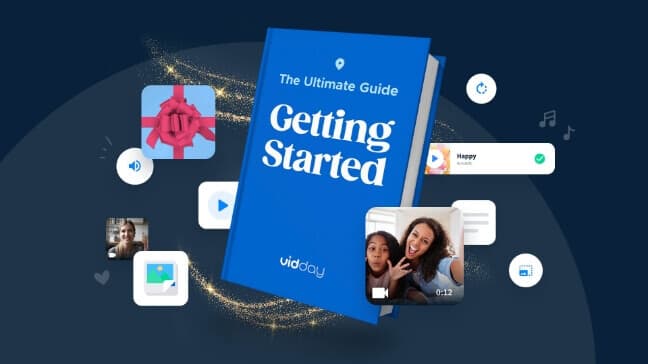
10 min
Ultimate Guide to Getting Started with VidDay
Welcome to the ultimate guide to getting started with VidDay. We're so glad you're here — let's explore!

3 min
So, Why VidDay?
VidDay allows you to crowdsource video clips, photos, and text cards to include in a beautiful video theme of your choice — unlike our competitors, who only enable video clips…
We're here to help!
Chat with us directly.
Start a live chat for quick, helpful, and friendly support every day of the week, from 7 am - 9 pm CST.
Get support by email.
Have questions or need support after hours? Send us an email and we’ll get back to you within 4 hours.
Send an EmailRead how-to articles.
Access a full collection of helpful articles and quick video tutorials that will tell you everything you need to know.
VidDay Help Center







