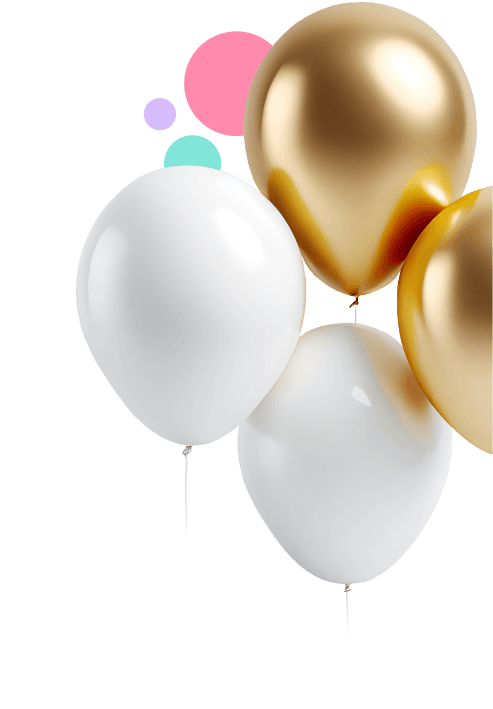

Compile get well messages in a group video card.
Automatically collect get well video messages, audio, photos, and more.

Invite Family & Friends
Invite friends and family to share their get well wishes, support, and words of encouragement for a loved one in recovery.

Receive Videos & Photos
Video messages and pictures are collected in your VidDay account to create a supportive Get Well video montage.

Share the Get Well Video
VidDay creates your Get Well video montage as a heartfelt video for free, for you to easily send to lift their spirits.
⏰ Short on time?
No stress — you can wrap it up today.
Personalize your get well video.
Browse through a selection of beautiful video themes that will delight anyone. Then, add a final touch to your get well video with background music — ranging from light-hearted to heartfelt.

There's lots to
choose from.


Add a gift and let others chip in.
Take your get well gift to the next level by sending an eGift Card with your group video. You can even let invited people chip in.
Money contributions are pooled together for the recipient to redeem as an eGift Card, prepaid Visa, or charitable donation of their choice.
Start a Group Gift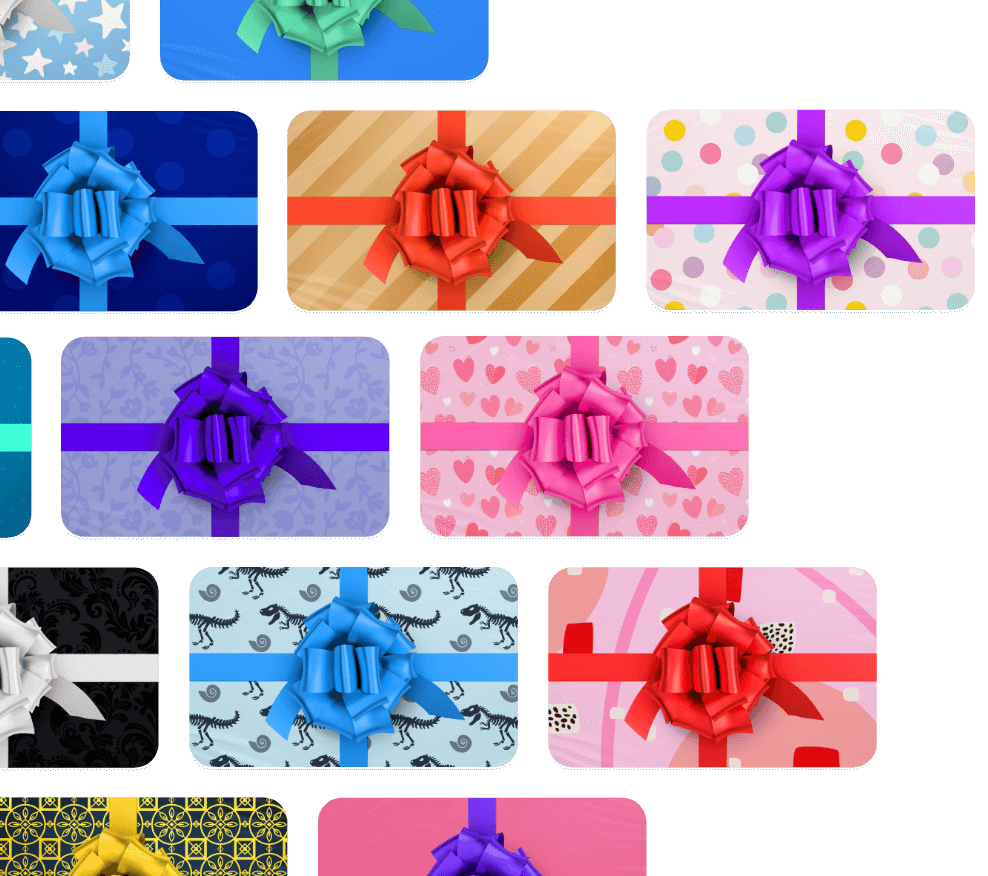
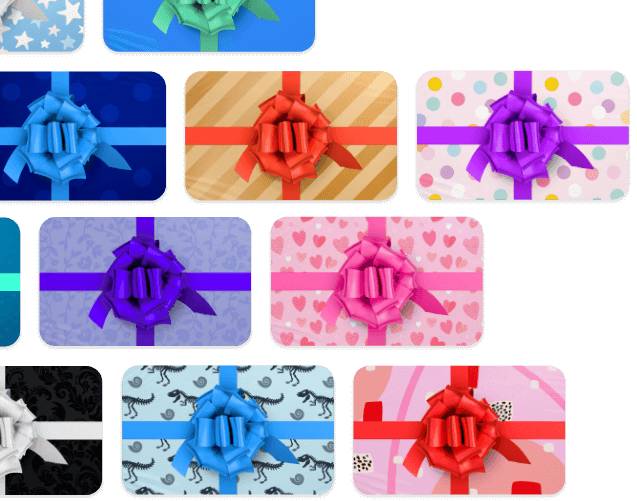
Send your get well video in a gift wrap effect.
Build anticipation of seeing what the surprise is by choosing a digital wrapping paper. The thrill of unwrapping a surprise video is what gift-giving is all about.
Start a Get Well Video


Every video helps to plant trees.
With over 100,000 trees already planted, we donate a portion of our net proceeds to planting trees in British Columbia, California, Australia, and the Amazon Rainforest.
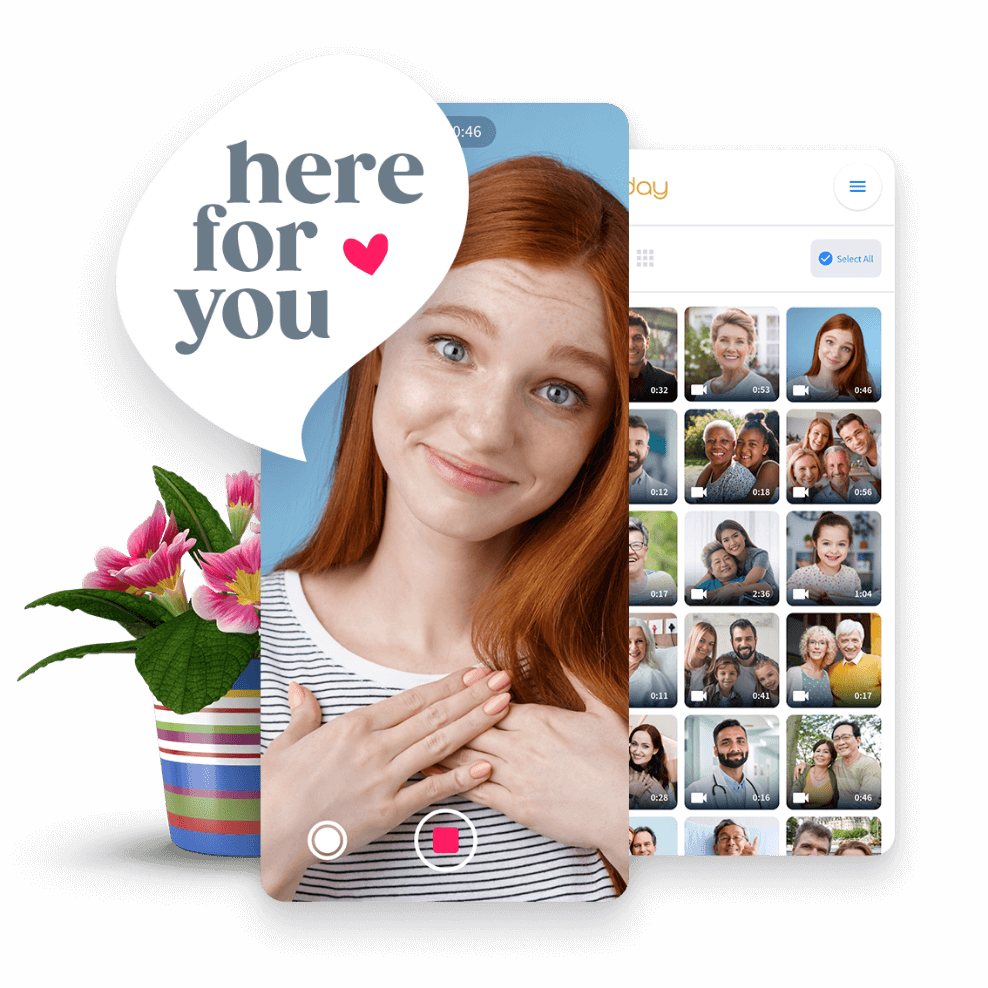
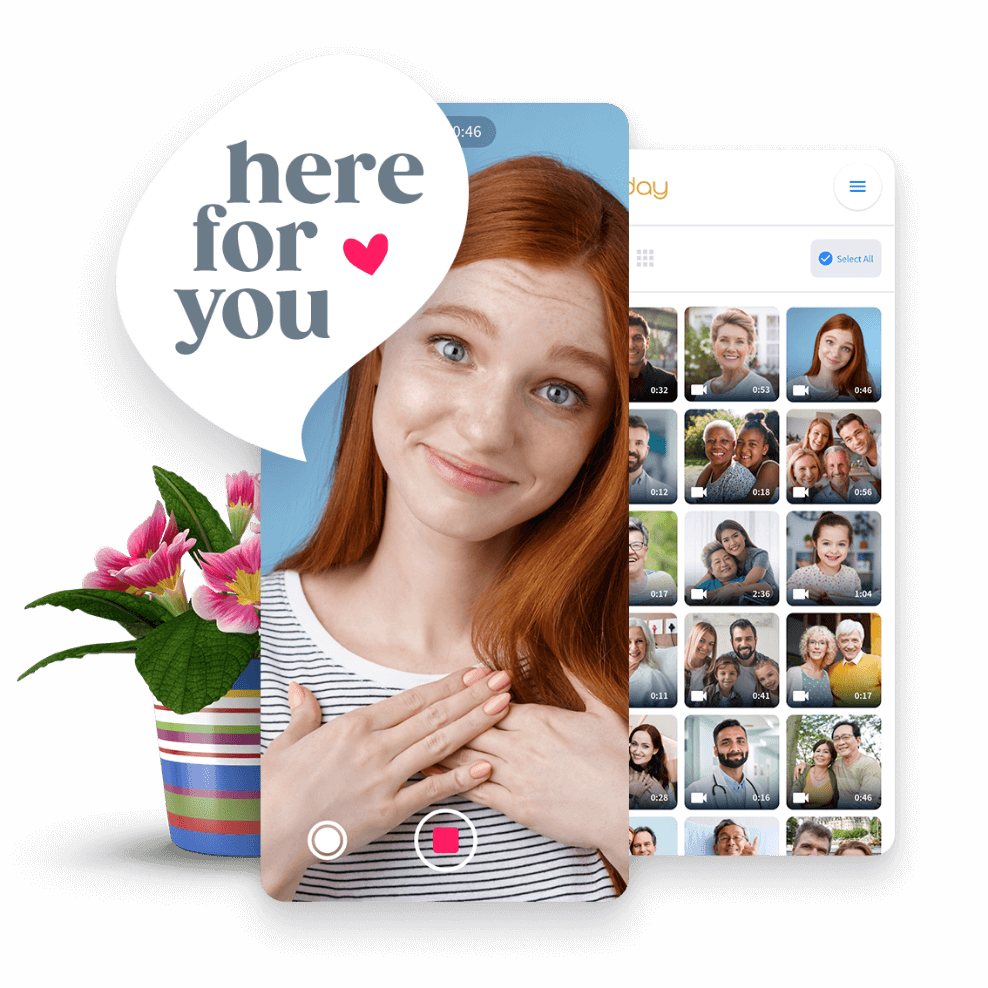
Give Support Through Their Health Journey
Encouragement is important for someone going through an illness. It's powerful to hear loving and supportive get well messages from family and friends while in a time of need.
You'll brighten their day with a get well soon video montage.
Start a Get Well VideoGet Well Videos are Free
Let us help you lift some spirits. Send love and support to a friend or family member during a difficult time with no charge — that's right, it's on us.
Get well videos are free because we want to help those in their time of need.
See Our Ultimate Video Guide

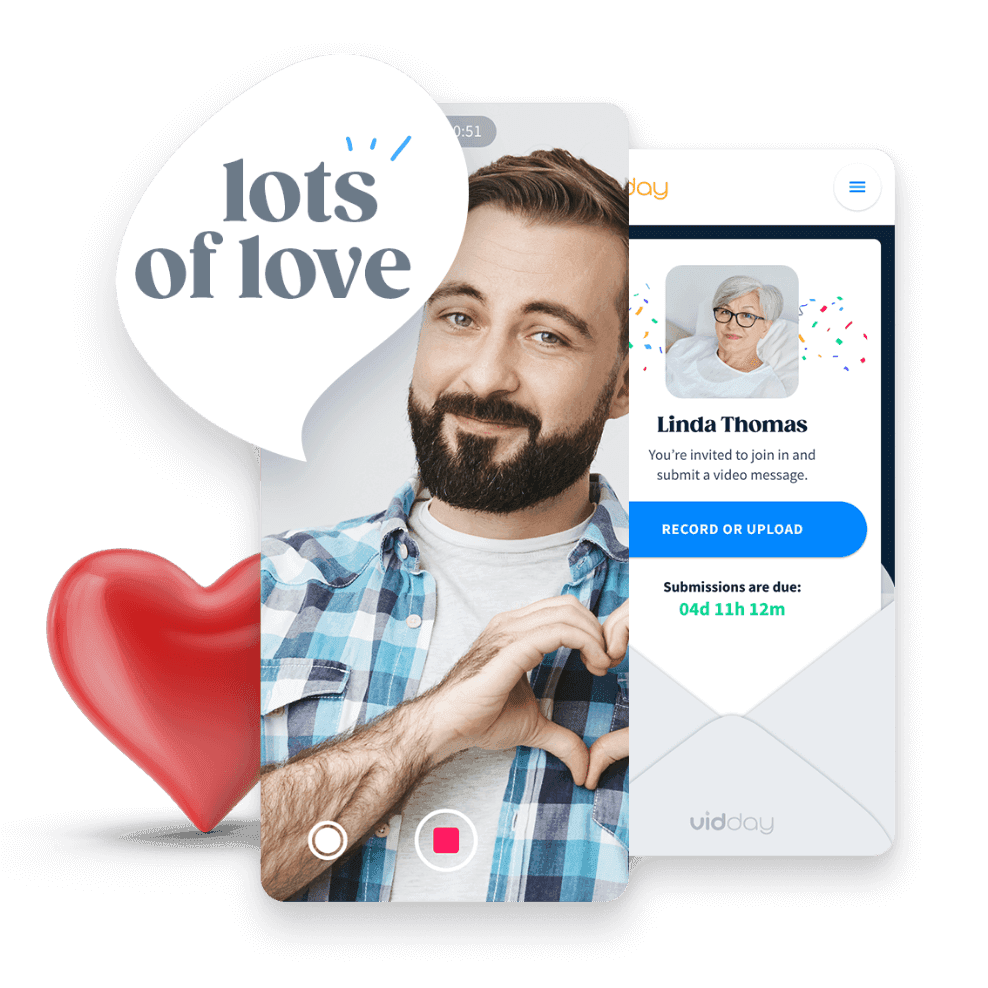
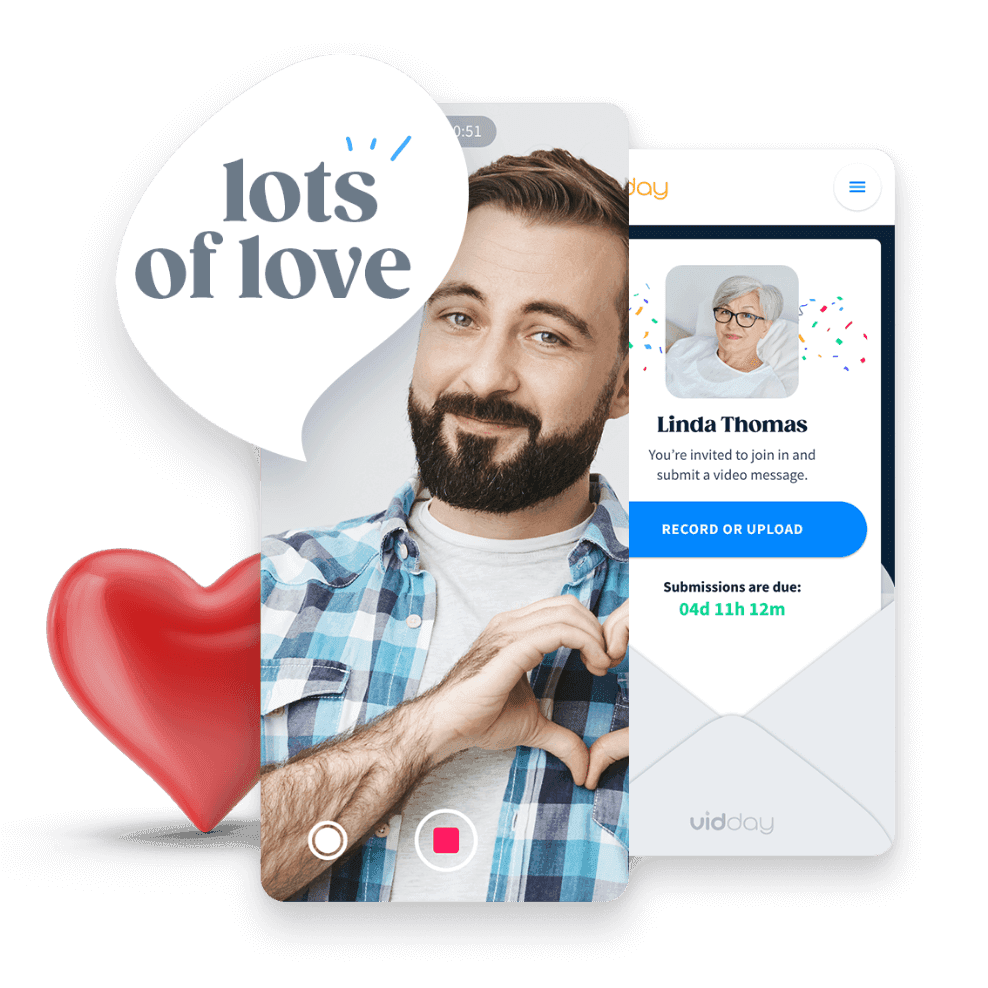
Make a Thinking of You Video
We can't all get well soon, but we can make the journey more comfortable.
Celebrate your loved one during a time of illness with a Thinking of You video. Send someone positive messages of joy and love to uplift their spirits — putting positivity into the universe.
Make a Get Well Video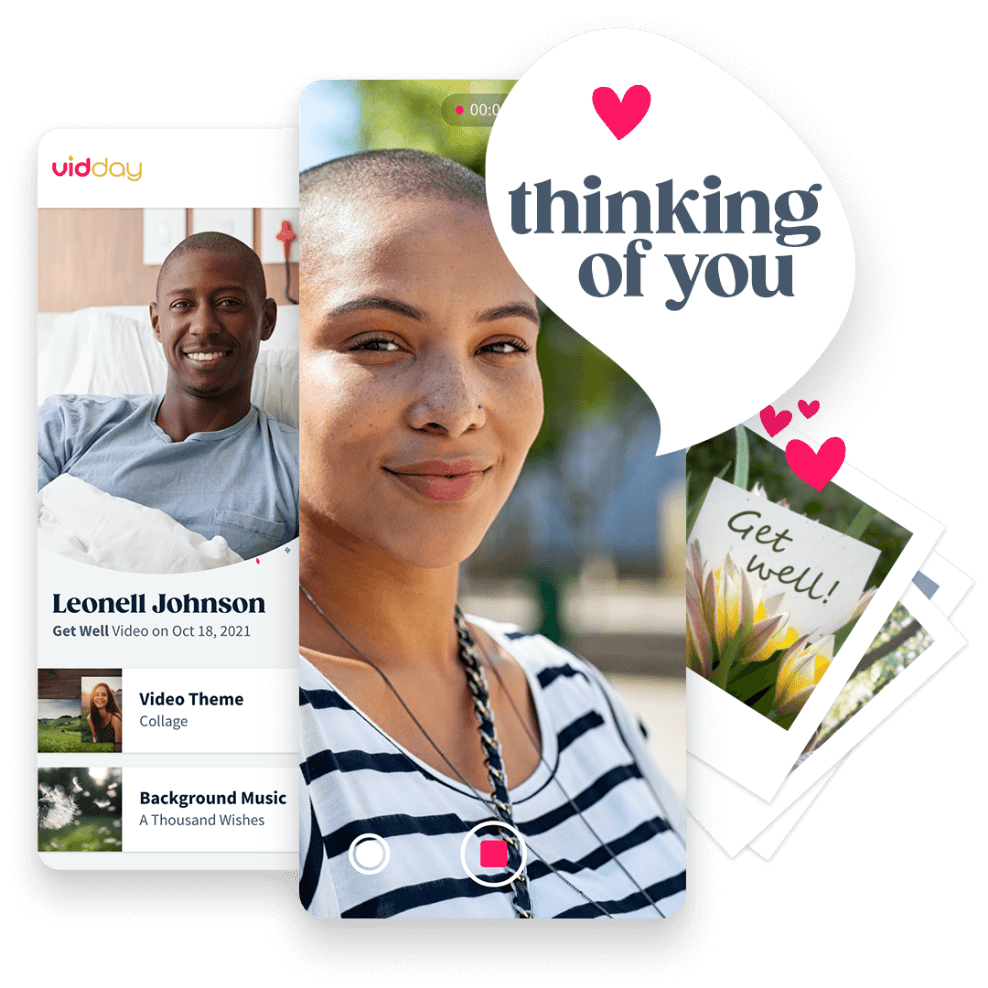
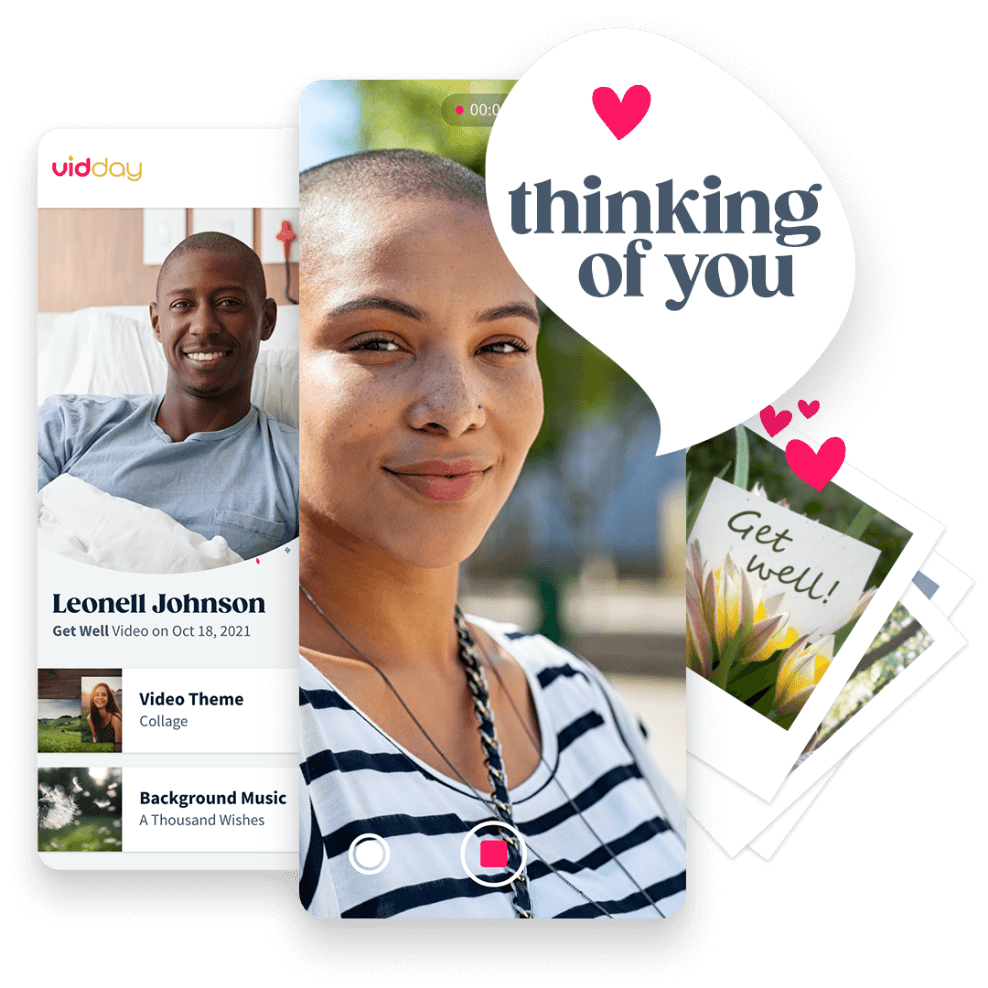
Send words of encouragement.
Add a personal touch to your messages of encouragement with VidDay's Get Well video montages. Quickly gather heartfelt video messages and photos from loved ones, and create a beautifully crafted video montage that will bring a smile to someone's face.
Get friends and family to submit video messages and photos.
You can gather video messages and photos from friends, family, and loved ones who want to lift the spirits of someone on their journey to wellness. Whether it's a family member, a dear friend, or a colleague, their smiles, kind words, and well wishes can make all the difference in brightening someone's day.
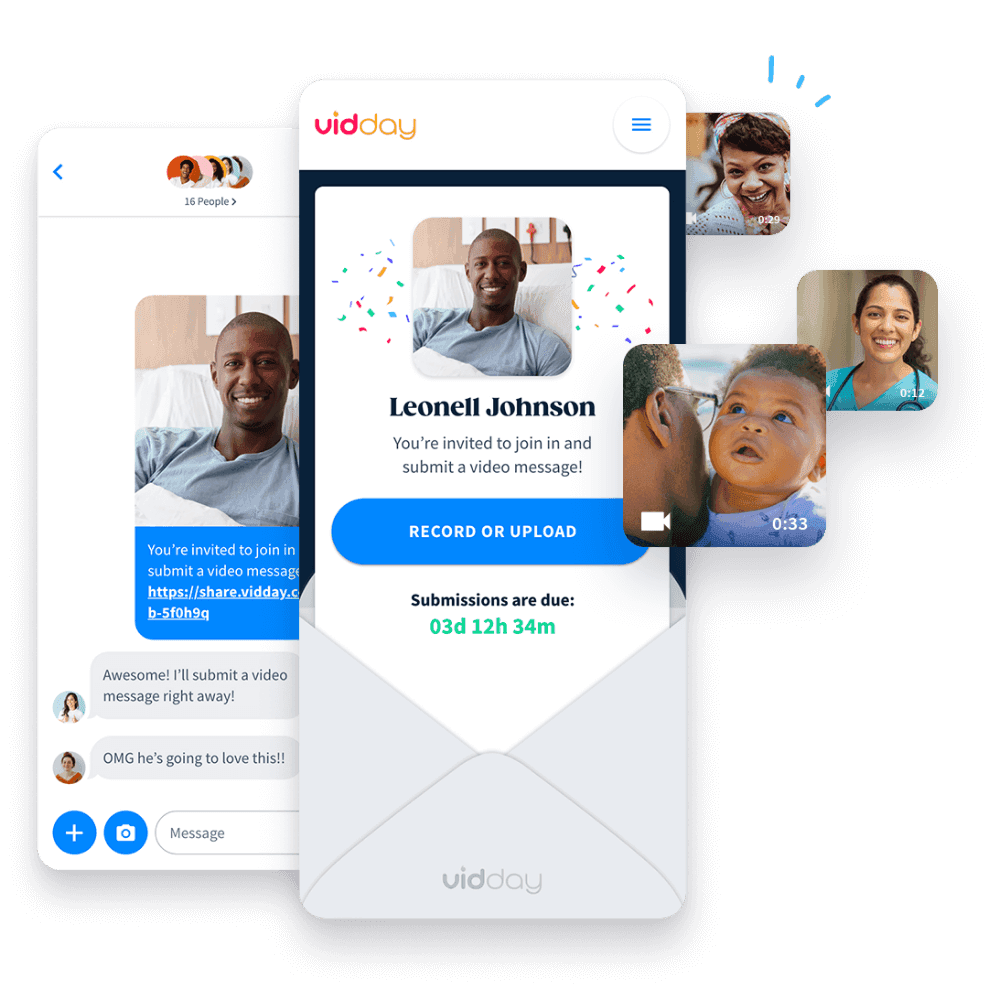
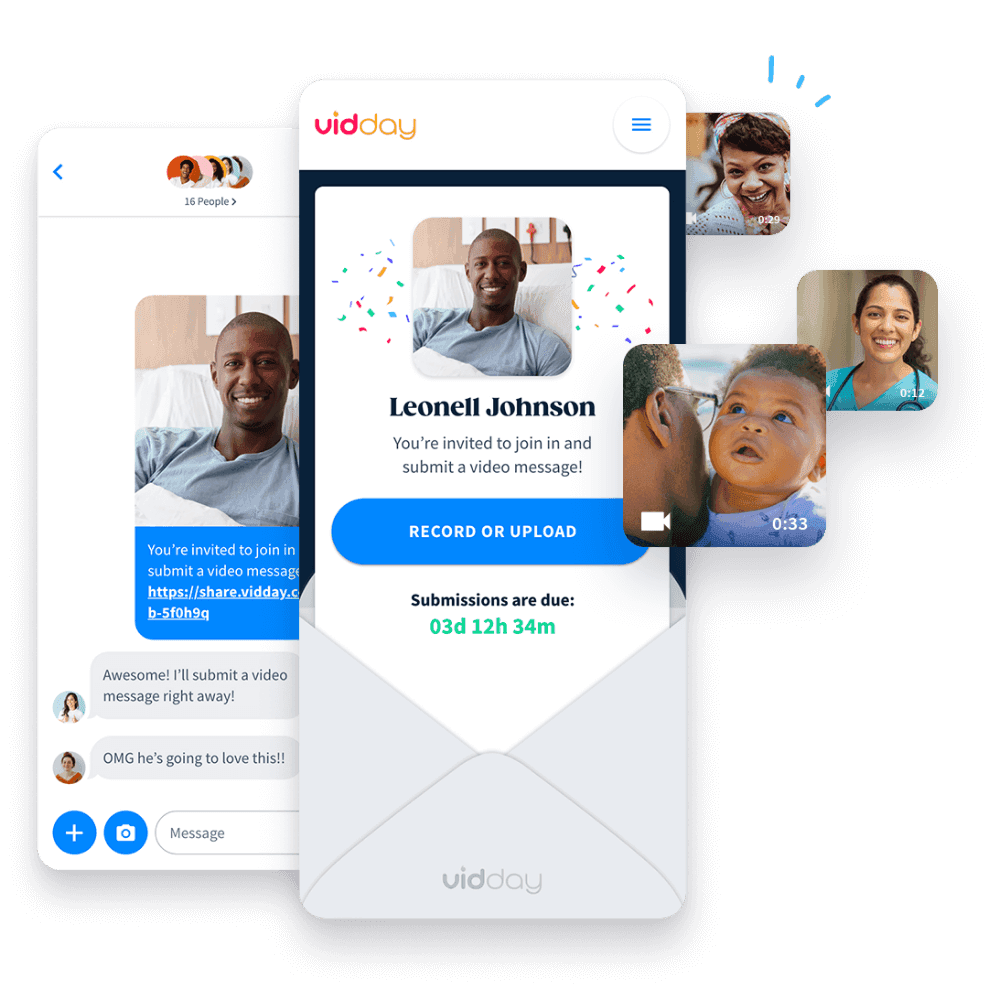
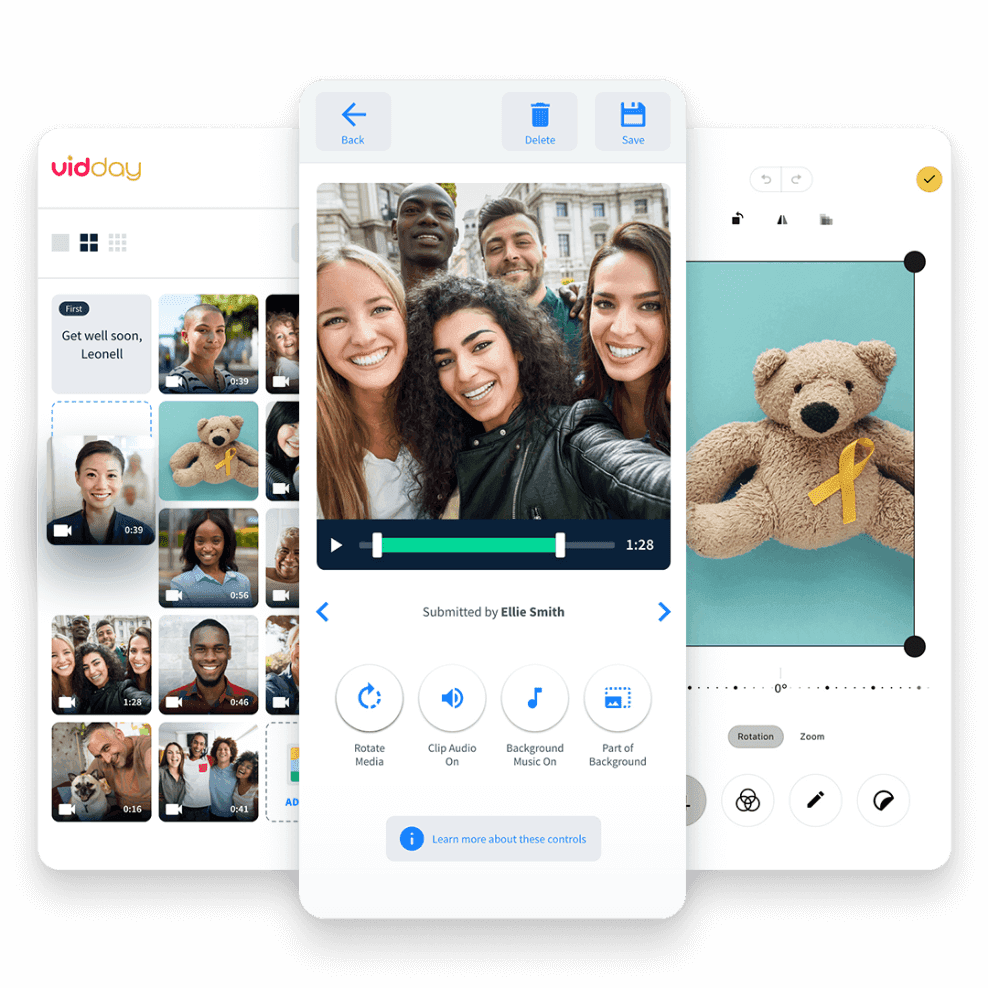
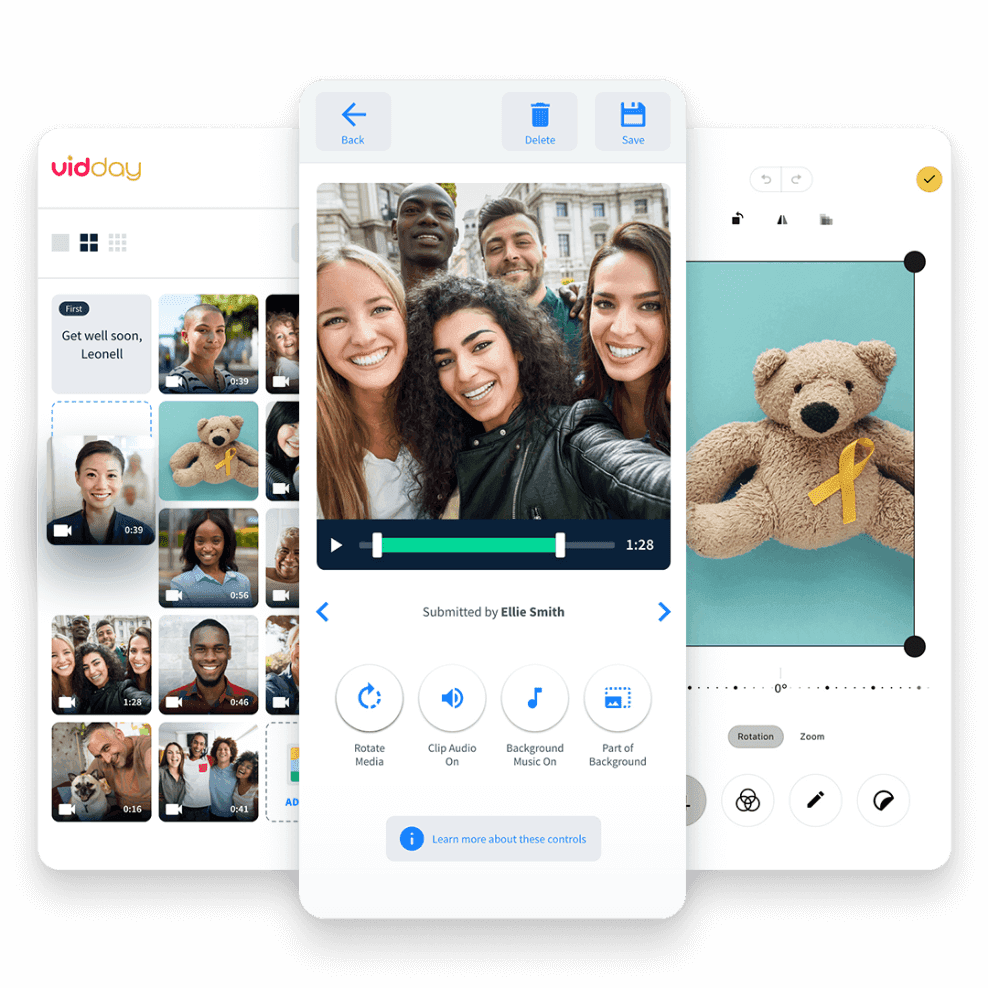
Click and drag to arrange your media in any order.
Our user-friendly interface makes it simple to upload and organize content, ensuring that every message is cherished and displayed in the most impactful way. You can even add personal touches like choosing background music and a dynamic video theme to make the video montage truly special.
Automatically compile into a beautifully crafted video montage.
Once your Get Well Video Montage is complete, you can easily share it with the recipient, bringing a heartwarming surprise to their day. Whether they are recovering at home or in a healthcare facility, this thoughtful gesture will remind them that a network of love and support surrounds them.
Start a Get Well Video

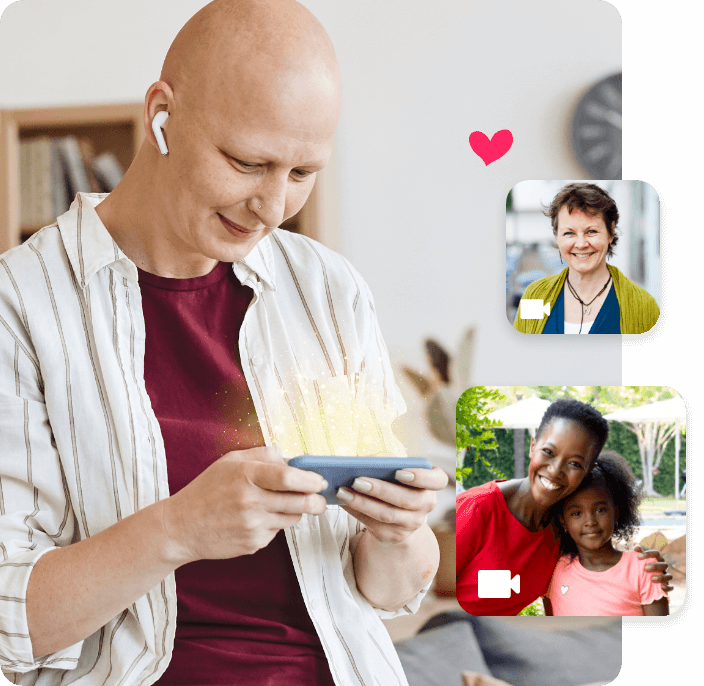

Create an uplifting get well video for your loved one
The illness of a friend or family member or anyone's stay in a hospital is a challenging experience. Of course, we want to be there for something during their time of need, but it's not always possible, either due to their health or the distance that separates you both.
Due to it not always being possible to be near someone in their time of need to show our support in person, there's always a way to show them that you love and support them. Thankfully, there is something that you can do to show them that you're constantly thinking of them and cheering for their quick recovery — VidDay.
Using VidDay's video-making service, you can create, Get Well soon video messages. VidDay allows you to spread love and well wishes to someone in their time of need. With VidDay, the video maker, you can easily create a touching and uplifting Get Well video for your loved one who needs a little bit of mood boost — for free.

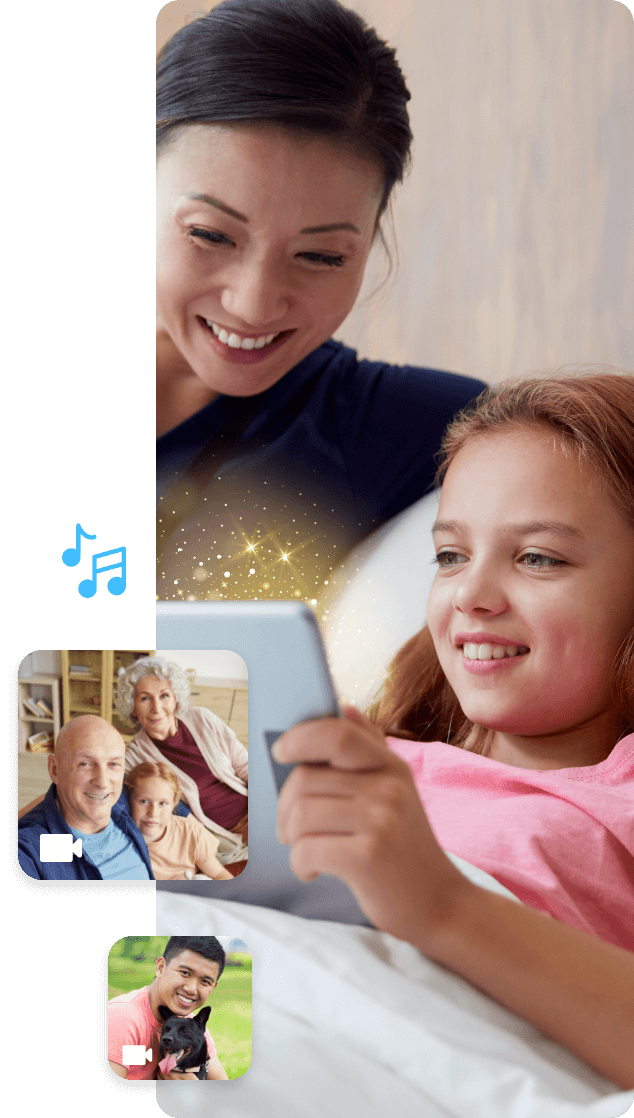
Show support with a get well video message.
Creating a Get Well video is simple and free. Easily create a Get Well video gift by yourself or team up with friends and family members — the more, the merrier.
With VidDay, you can gather together touching video get well messages and lovely pictures. And, of course, you can personalize every Get Well video with a fitting theme, beautiful background music, and text cards full of uplifting words. You don't need any editing skills to create a meaningful video for that special person during their time in need.
Then, when you're happy with the result, you can take a sneak peek at your finished product, thanks to VidDay's free previews. In addition, the Get Well video message can be downloaded by the recipient and played an unlimited number of times. This way, it can serve as a vital reminder during any challenging moments. It's a gift that keeps on giving.
Start a Surprise Group Video
5 min
10 Ways to Support Someone During Their Health Journey
You may know someone working through a health journey or working their way to recovery. It can be difficult for that person, and you want to help, but you aren't sure if you should.

4 min
Get Well Soon Gifts to Make Anyone Smile
Help put a smile on the face of someone during their recovery. We've gathered together some amazing get-well-soon gift ideas.
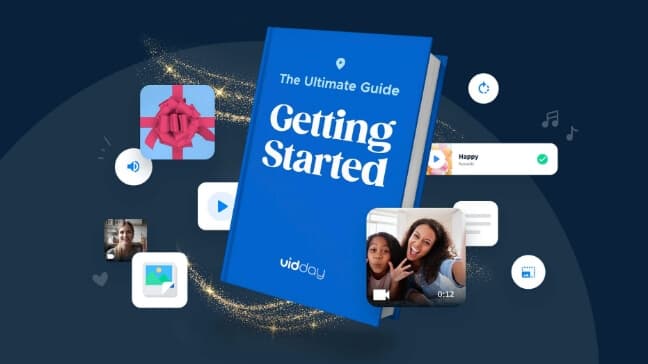
10 min
The Ultimate Guide to VidDay
Welcome to the ultimate guide to getting started with VidDay. We're so glad you're here — let's explore!
We're here to help!
Chat with us directly.
Start a live chat for quick, helpful, and friendly support every day of the week, from 7 am - 9 pm CST.
Get support by email.
Have questions or need support after hours? Send us an email and we’ll get back to you within 4 hours.
Send an EmailRead how-to articles.
Access a full collection of helpful articles and quick video tutorials that will tell you everything you need to know.
VidDay Help Center





